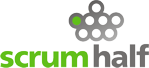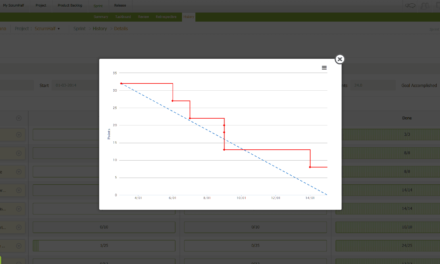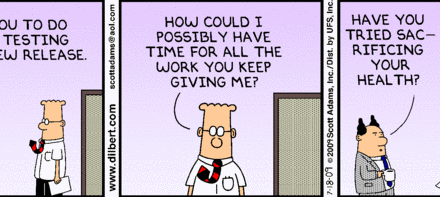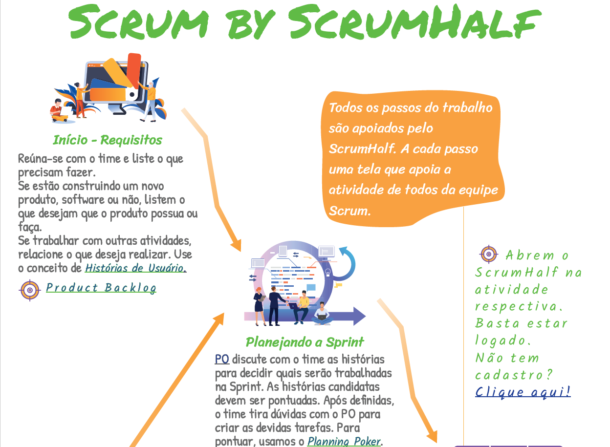Scrum’s daily work focuses on delivering value to our users. In web design, the focus is on user experience and on how to make tools and websites more intelligent and effective. Recently, I posted an article called “The Designer, the Scrum and Focus on User Experience” in which I talked about the importance of making a user-friendly interface in order to attend the increasingly high standards of users. After the boom of smartphones, tablets, kindles, etc we kept wondering ourselves about how to produce interfaces that support all these platforms and still behave well on PC’s browsers and laptops.
Scrum’s daily work focuses on delivering value to our users. In web design, the focus is on user experience and on how to make tools and websites more intelligent and effective. Recently, I posted an article called “The Designer, the Scrum and Focus on User Experience” in which I talked about the importance of making a user-friendly interface in order to attend the increasingly high standards of users. After the boom of smartphones, tablets, kindles, etc we kept wondering ourselves about how to produce interfaces that support all these platforms and still behave well on PC’s browsers and laptops.
For this, today I will explain what is Responsive Web Design and we’ll analyze if applying it to your business is really necessary.
On “The Dao of Web Design“, John Allsopp stated the following:
“The control which designers know in the print medium, and often desire the web medium, is simply a function of the limitation of the printed page. We should embrace the fact the web doesn’t have the same constraints, and design for this flexibility. But first, we must accept the ebb and flow things.”
In other words, we must be aware of this flood of new platforms and adapt to them. That means: make a responsive web design. A web design that fits on size, content, text, images, and everything else, regardless of platform, be it a kindle, an iPad or an Android. Today’s browsers already provide much of this type of flexibility through refined techniques of CSS 3.0, but that’s a topic for another post.
But, actually, what your company should ask itself is: do we really need a responsive website? To build a responsive website demands working hard and for each one of those platforms, we must allocate a new team, and nowadays we already have Android, iOs, Blackberry, Windows Mobile, Kindle and whatever else is yet still to come.
The comment below was seen on Brad Frost blog:
“Your visitors don’t give a shit if your site is responsive. They don’t care if it’s a separate mobile site. They don’t care if it’s just a plain ol’ desktop site. They do give a shit if they can’t get done what they need to get done. They do give a shit when your site takes 20 seconds to load. They do care when interactions are awkward and broken.”
And that’s the truth. Experience tells us that the user need not to know how the interface is implemented, but if it works well and it’s fluid. If your website was only made for desktop browsers, but it’s fluid, loads text and images fast enough and features are not broken, users don’t care if it is a native application, a CSS hack for mobile browsers or simply a web page made for standard desktops.
So the real question is: does your company needs a Responsive Web Design? Or does the initial focus should be on improving the user experience of your websites?
On future posts we will explain technically how to make a Responsive Web Design using queries and CSS 3.0. Eventually, we’ll explain also the difference between a native application, a Web Page made for Mobile Browsers and a Web page made for PCs only. So, stay tuned and wait for what’s to come 🙂